PYTHON FLOATING POINT NUMBERS
INTRODUCTION:
Floating point numbers are also working the similar way like Integer. They only have the decimal part.
WORKING WITH FLOATING VARIABLES:
Simple adding using variables:
# Simple adding using variables example
a = 7.5
print("\nValue of a -> ", a)
b = 8.2
print("\nValue of a -> ", a)
c = a + b
print("\nValue of C -> ", c)
PYTHON FLOATING POINT NUMBERS : Output
Value of a -> 7.5
Value of a -> 7.5
Value of C -> 15.7
In the above example we have simply put two floating number into two variables a and b. Then calculate the sum of a and b and then put the sum into a third variable c.
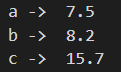
Adding one variable to itself:
# Adding one variable to itself example
a = 7.5
print("\nValue of a -> ", a)
a += a
print("\nValue of a += a -> ", a)
PYTHON FLOATING POINT NUMBERS : Output
Value of a -> 7.5
Value of a += a -> 15.0
Subtracting one variable to itself:
# Subtracting one variable to itself example
a = 7.5
print("\nValue of a -> ", a)
a -= a
print("\nValue of a -= a -> ", a)
PYTHON FLOATING POINT NUMBERS : Output
Value of a -> 7.5
Value of a -= a -> 0.0
Multiplying one variable to itself:
# Multiplying one variable to itself example
a = 7.5
print("\nValue of a -> ", a)
a *= a
print("\nValue of a *= a -> ", a)
PYTHON FLOATING POINT NUMBERS : Output
Value of a -> 7.5
Value of a *= a -> 56.25
Dividing one variable to itself:
# Dividing one variable to itself example
a = 7.5
print("\nValue of a -> ", a)
a /= a
print("\nValue of a /= a -> ", a)
PYTHON FLOATING POINT NUMBERS : Output
Value of a -> 7.5
Value of a /= a -> 1.0
Result of arithmetic operation between Floating and Integer:
Addition:
# Result of arithmetic operation between Floating and Integer example
# Addition
a = 10
print("\nValue of a -> ", a)
print("\nData Type of a -> ", type(a))
b = 10.0
print("\nValue of b -> ", b)
print("\nData Type of b -> ", type(b))
c = a + b
print("\nValue of c -> ", c)
print("\nData Type of c -> ", type(c))
PYTHON FLOATING POINT NUMBERS : Output
Value of a -> 10
Data Type of a -> <class 'int'>
Value of b -> 10.0
Data Type of b -> <class 'float'>
Value of c -> 20.0
Data Type of c -> <class 'float'>
In the above example we have added an integer variable a with a floating point variable b. The sum is stored in a variable c. c is automatically converted to a floating point variable.

So whenever we do any arithmetic operation between an integer and a floating point number the result will always be a floating point number.
Subtraction:
# Result of arithmetic operation between Floating and Integer example
# Subtraction
a = 10
print("\nValue of a -> ", a)
print("\nData Type of a -> ", type(a))
b = 8.0
print("\nValue of b -> ", b)
print("\nData Type of b -> ", type(b))
c = a + b
print("\nValue of c -> ", c)
print("\nData Type of c -> ", type(c))
PYTHON FLOATING POINT NUMBERS : Output
Value of a -> 10
Data Type of a -> <class 'int'>
Value of b -> 8.0
Data Type of b -> <class 'float'>
Value of c -> 18.0
Data Type of c -> <class 'float'>
Multiplication:
# Result of arithmetic operation between Floating and Integer example
# Multiplication
a = 10
print("\nValue of a -> ", a)
print("\nData Type of a -> ", type(a))
b = 8.0
print("\nValue of b -> ", b)
print("\nData Type of b -> ", type(b))
c = a * b
print("\nValue of c -> ", c)
print("\nData Type of c -> ", type(c))
PYTHON FLOATING POINT NUMBERS : Output
Value of a -> 10
Data Type of a -> <class 'int'>
Value of b -> 8.0
Data Type of b -> <class 'float'>
Value of c -> 80.0
Data Type of c -> <class 'float'>
Division:
# Result of arithmetic operation between Floating and Integer example
# Division
a = 10
print("\nValue of a -> ", a)
print("\nData Type of a -> ", type(a))
b = 8.0
print("\nValue of b -> ", b)
print("\nData Type of b -> ", type(b))
c = a / b
print("\nValue of c -> ", c)
print("\nData Type of c -> ", type(c))
PYTHON FLOATING POINT NUMBERS : Output
Value of a -> 10
Data Type of a -> <class 'int'>
Value of b -> 8.0
Data Type of b -> <class 'float'>
Value of c -> 1.25
Data Type of c -> <class 'float'>
Working with String and Floating point variables:
# Working with String and Floating point variables example
a = "Hello World"
print("\nValue of a -> ", a)
b = 3.0
print("\nValue of b -> ", b)
print("\nValue of a * b -> ", a*b)
If we try to multiply a string with a floating point number then it will raise an error. It will only work with integer.
Value of a -> Hello World
Value of b -> 3.0
Traceback (most recent call last):
File "d:\PYTHON\PROGRAM\tempCodeRunnerFile.python", line 13, in <module>
print("\nValue of a * b -> ", a*b)
~^~
TypeError: can't multiply sequence by non-int of type 'float'
RELATED TOPICS: